Spreadsheet Preparation
Spreadsheet Preparation

JwcUD adds a new Spreadsheet Editor for viewing and revising its textual data.
A new function of the startup screen's "Access Initial Setup" Button is to open it right within JWC:
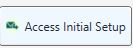
Here's the resultant view, somewhat reduced:
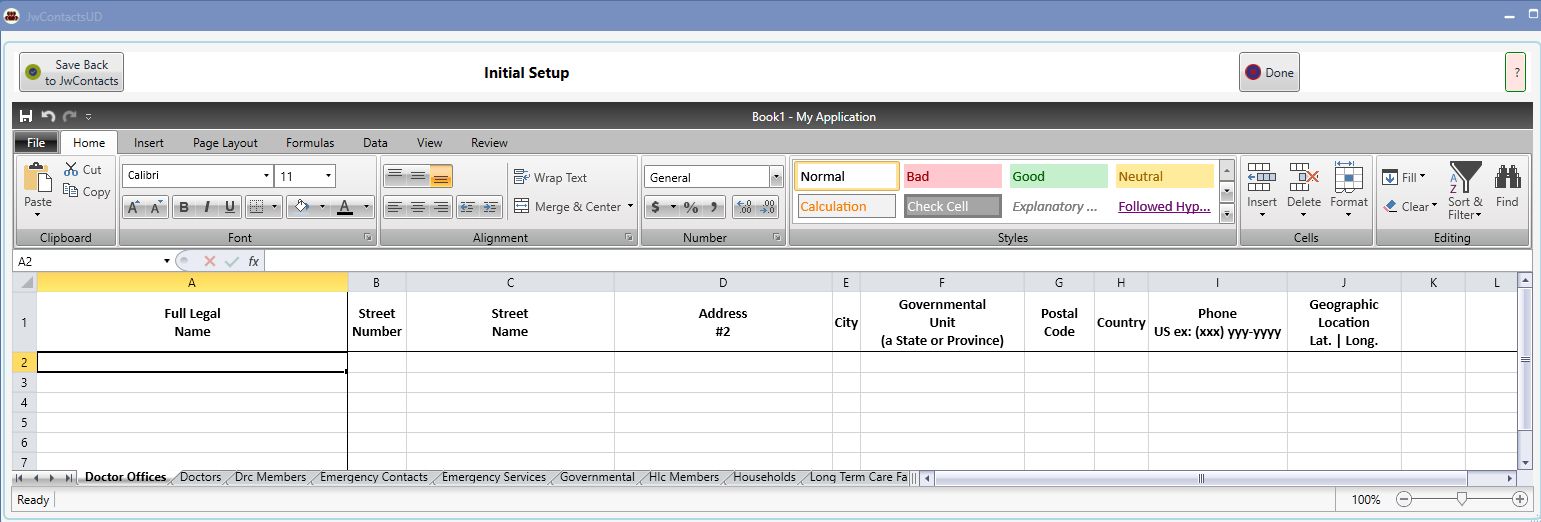
To actually Save the Data back into JwCUD, though, you would need to have already signed in as a JwC editor, then returned to the opening screen.
Once you sign in, though, you can view and edit many spreadsheets, using the "Edit Speadsheet" button that is then revealed:
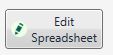
Purposes: (1) Display pverall data in an easy to visualize format and (2) make and save simple changes to data entries that do NOT affect relationships among data.
A full discussion is in the next topic, Revising Data with a Spreadsheet.
Note: Non-Editors will only be able to save back a "My Text" Spreadsheet, partly shown here:
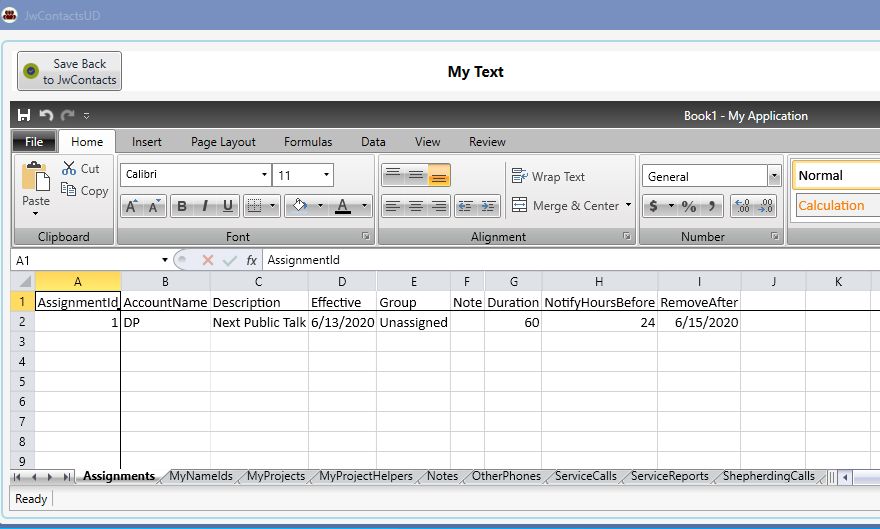
Anyone can also create, open, or save a spreadsheet to any place their device permits. So Jwc's Spreadsheet Editor may suffice for much of your Spreadsheet work.
More discussion of this purchased control may be found at https://docs.telerik.com/devtools/wpf/controls/radspreadsheet/overview.