Talks
VIDEO DISCUSSION (Mobile Version) available here.
Talks are PDF or Text files already found (by email receipt, etc.) in common storage on your device.
(Apple: Downloaded into the JwC storage folder.)
Note: Like JWC's Documents, talks can also be imported as Microsoft Word documents in any of three formats: the older .doc, the newer .docs., or a non-proprietary .rtf. (Rich Text File).
During import these are transformed into PDFs before being stored.
So, if you otherwise lack ability to transform a Word document into a PDF you can share with others, you can use JWC to import it, then export it as a PDF..
JwC simply copies any you chose to its own private storage, along with a description you supply.
To view, chose the Information | Talks Home Page.
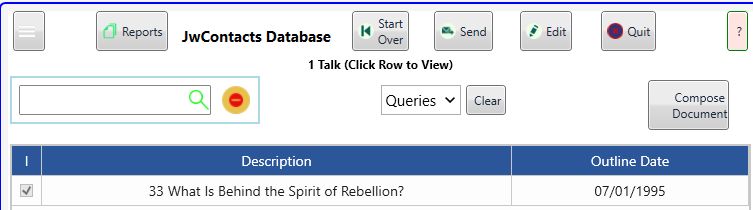
NOTE: A specific PDF may have been provided with the express instruction it not be permanently stored.
If so, please do NOT ask JwC to store it!
For Documents, Other Phones, and Talks only the Home Page Edit Button is available to all JwC users.
(Apple: Once you've imported a talk, it is probably best to delete it in the Import Talks list, otherwise
it is actually stored twice within JwC itself.)
Viewing Talks:
JwC has both internal PDF and Text viewers, so just touching a Talk Description brings up the appropriate viewer.
If your device supports it you can switch from one to the other in Settings | Miscellaneous.
Directions: See Internal Viewer.
A leftmost "I" column appears above if the Internal Viewer has been selected. Actual use can be toggled by touching that column for a specific talk.
Exception: Older Android devices (pre Android 5.0) are incompatible with JwC's PDF viewer. If they have a separate PDF viewer app installed, that will be sent a view request.
A newer viewer, now in testing, works with those as well and can be chosen in Settings.
