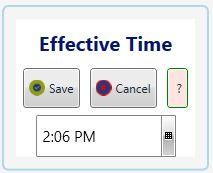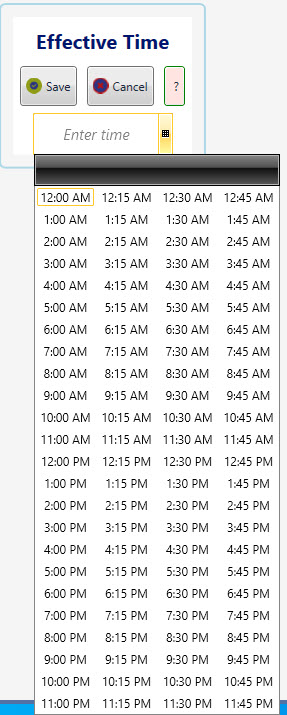JwContactsUD User Guide
Time of Day
Time of Day

Assignments is one data area requiring a Time, not just a Date.
JwC provides a simple screen to set time in minutes, but also featuring a pre-populated dropdown selector:
You can simply enter the time of day according to either a 12- or 24-hour clock.
Example: Entering 14:06 yields same resulkt as entering 2:06 PM:
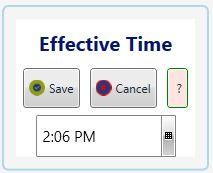
However, a dropdown selector can be used instead, by clicking the button the the right
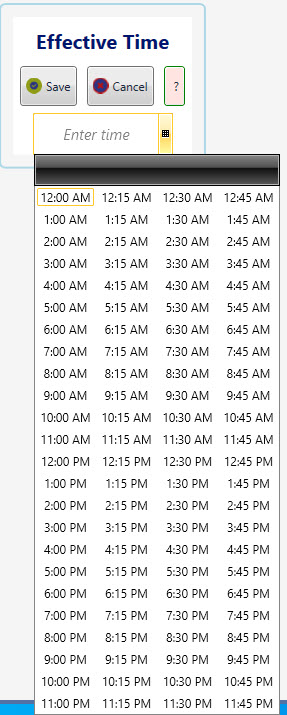
Simply click on the desired time and Save.