PDF Mode
Document PDF Mode

PDF Mode opens a replica of the document within a PDF Viewer / Editor, allowing you to see what a PDF version would look like before printing or saving the document to your computer.
This is the same viewer used to view PDFs in JwC's Documents data area.
Example of a page in Edit Mode (Edit View Biutton Highlighted by Red Rectangle (Show Formatting Symbols has been turned on (see Orange Rectangle beneath the Highlight Rectangle):
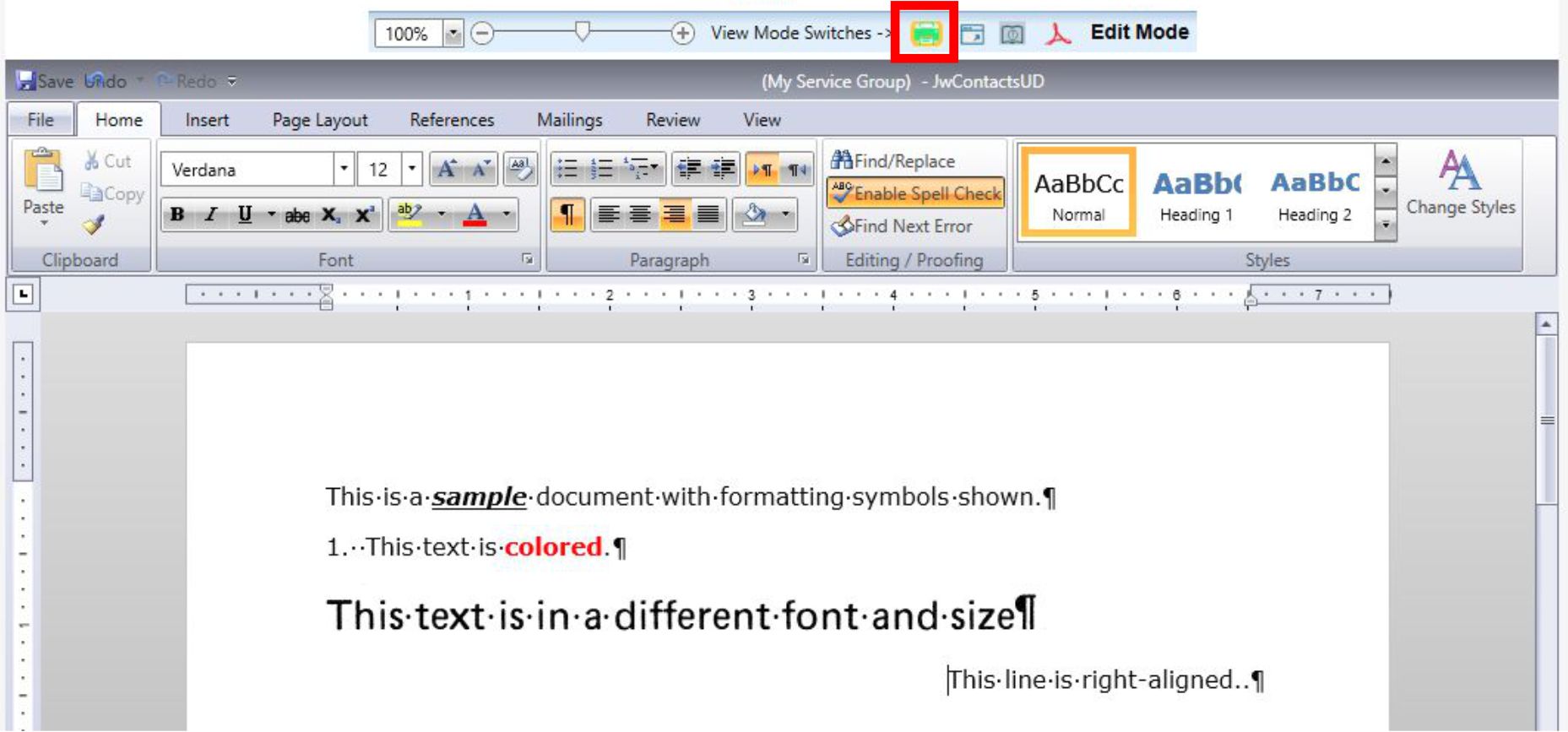
Same page in PDF Mode (PDF View Button Highlighted):
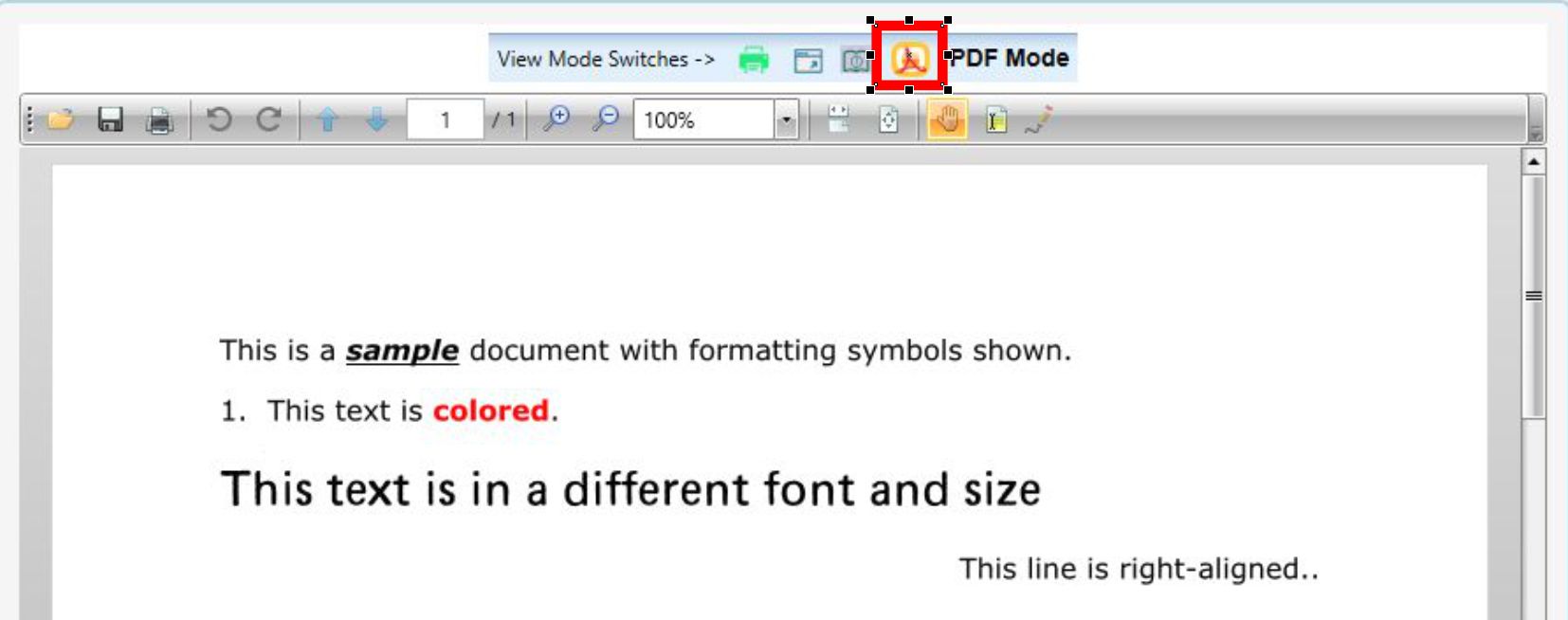
Note: You must return to Edit Mode to exit the Document Editor.