Updating the Congregation
VIDEO DISCUSSION (Mobile Version) available here.
JwC updates are compressed files named JwContactsPrimary.zip sent from an Editing user to any other user in the SAME Congregation.
On receipt they should be placed in the Preferred Downloads folder. See Importing Data.
Only the word Primary (from Online Storage would be Primary and date) appears in the Import screen:
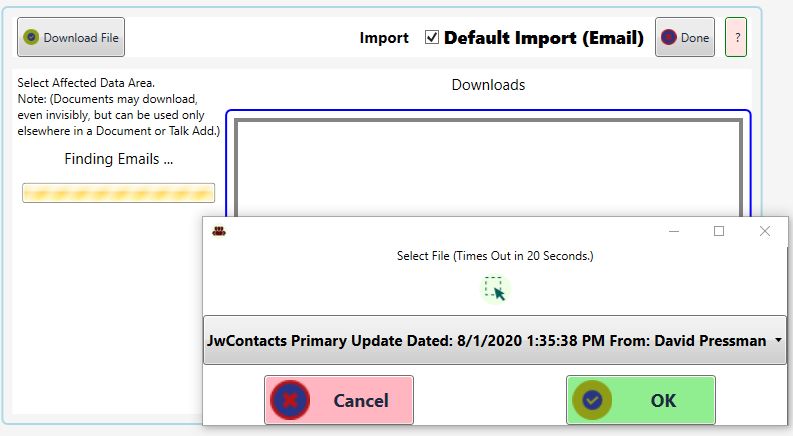
A Primary update will be verified on selection. Once approved you can choose to proceed, if you wish.
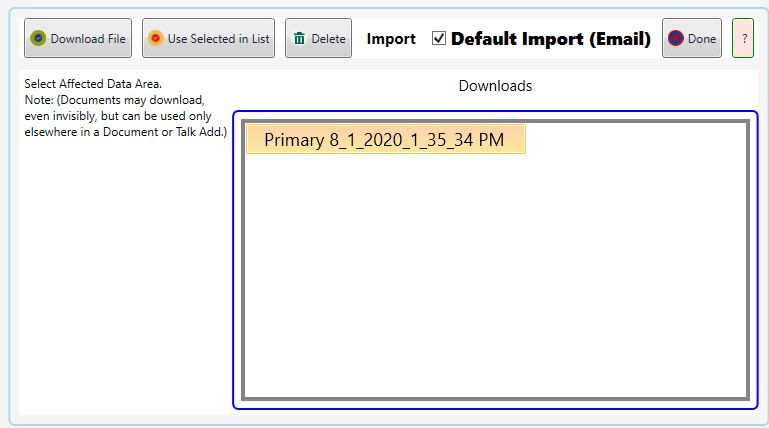
Primary updates can be either the default Encrypted Primary (preferred) or a Primary prepared as an Excel file. See Sharing Data.
The latter's use will cause a series of further questions to be posed.
Here is the only question asked for a default Compressed Primary:
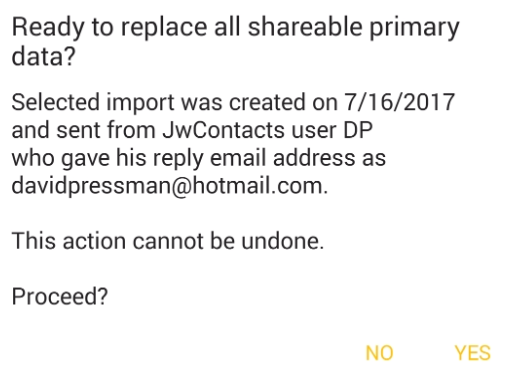
If you proceed with either an Compressed or Excel update, the selected file is deleted after successful use.
