TSWIN
TsWin seems to cover a narrower data area than some, is far less graphical, and is used primarily to assist a Secretary in preparing:
1. Congregation's Monthly Field Service Report
2. Publisher Record Cards
3. Meeting Attendance
4. Each Family's Additional Contact Person (Emergency Contact)
5. A list of Service Groups, but only by sequential number, NOT by any kind of name.
TsWin's File Menu lists several Exportable files that JwContacts can import when "zipped" into a single group:
The following screenshot is from TSWIN and displays the work of its owner, not my own.
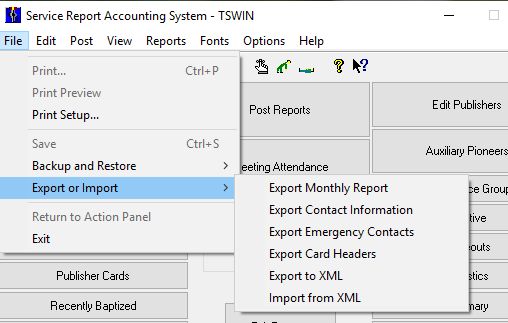
1. Export Card Holders produces the file cardhdr.tsv. This contains data on all publishers.
2. Export Contact Information produces the file contact.tsv. This contains additional data on contacting all publishers, though it also repeats some of cardhdr.tsv.
3. Export Emergency Contacts produces the file 3rdparty.tsv. This contains some information on Emergency Contacts.
.tsv files can be opened in Excel, if you wish to see their contents ahead of use by JWC.
They are similar to the more common .csv (Comma Separated Values) except tabs are used rather than commas to separate each value.
Because thes have several duplicate, related columns amongst themselves, JWC will accept them only as a single group, all of which should have been prepared during a single TsWin session.
Note: Each time TsWin starts it erases these files, so you will need to copy them elsewhere for later use.
For use by JWC you must combine them with a 3rd-party, unrelated archiving tool like WinZip into a file whose name is in the form "JwContacts TSWIN Publishers xxxxxx.zip".
Substitute your Congregation number for the "xxxxxx" portion. This number MUST be the same as you entered when signing on to JWC or in, later, creating a new Congregation in JWC.
JWC will accept only such files with the Congregation Number it expects.
After preparing the file, if you are importing by email, email it to yourself attached within an email whose subject begins with "JwContacts ".
Otherwise put it into your chosen secure online storage JwContacts folder. (In Windows just put it where you can retreive a file with JWC). For these, see Settings | Data.
JWC will do its best to relate the files and produce equivalent JWC data.
4. Export to XML produces the file publist.xml when the selection dialog is set to "Active Publishers". (There are 2 other choices, neither usable in JWC.)
This file by itself is sufficient to setup JWC (after zipping it), but does lack some of the data found in the other three files.
For instance, it does not include any Emergency Contact data.
It does, however, include one year's worth of field service activity for each publisher.
It is the only one of these files TsWin also accepts as an import, so it represents a basic backup for TsWin.
For use by JWC you must zip publist.xml with a 3rd-party, unrelated archiving tool like WinZip into a file whose name is in the form "JwContacts TSWIN PubList xxxxxx.zip".
Substitute your Congregation number for the "xxxxxx" portion. This number MUST be the same as you entered when signing on to JWC or in, later, creating a new Congregation in JWC.
Note: JWC can generate a publist.xml file to aid in initial TsWin setup. No service time will be included. See For KHS or TsWin Setup.
To utilize, in TsWin select File | Import XML.
The most practical way to enhance received TsWin data would be to send yourself a resultant Primary Excel file, edit THAT, and re-import the edited Excel file later.
See Sharing Data and then New Congregation or Updating the Congregation.
