Monthly Group Service Reports
VIDEO DISCUSSION (Mobile Version) available here.
My Group's Service Report produces a table of the preceding month's activity by all members of your Service Group.
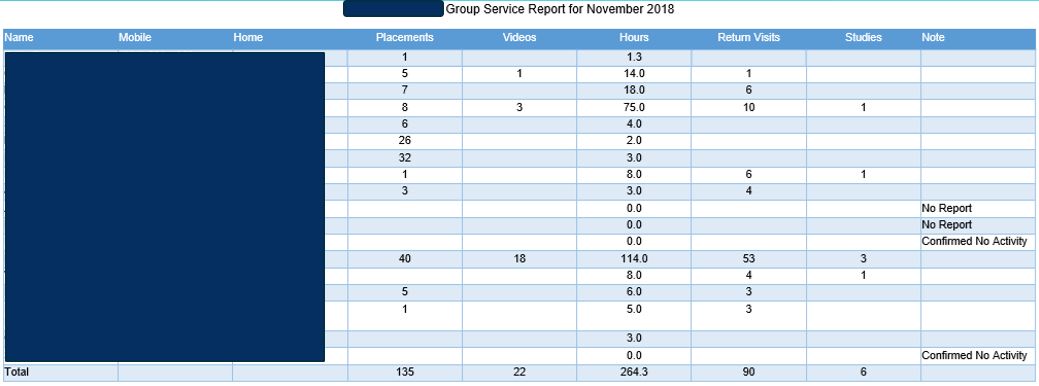
If the group includes both those who did and who did not serve as Pioneers during the month, subtotals of each type also appear before the Total line.
Report header clearly shows Group Name and Month of Report.
Report Footer shows who prepared it and exactly when. This can be helpful if you later have to send a revised report.
You enter these values on the My Service Group screen.
Any members for whom you've not yet supplied data are listed in the Report with the note "No report."
When viewed in JwC's Internal PDF Viewer (not available on older Android devices) you have a special email choice if you select Send to "Pre-Chosen ...".
With other reports this means send to the Elders selected in Settings | Email Recipients.
However in this case it means send to any one or two Servants (not necessariuly Elders) in the Congregation.
Often this might be the Service Overseer and another Servant in your group.
If this is the first time you have made this choice for the Servvice Report, you will be able to select them from a Servants list.
You choices are then remembered and available for use the next time you reach this point.
Each next time you'll simply be asked to confirm you want to continue with the former selections; if not, you can then adjust your selections.
Both the unrelated, 3rd-party Windows Desktop Applications (Kingdom Hall Schedules (KHS) or TsWin) provide Group Overseers (or their Assistants) simple auxilary programs they can use to send the Secretary their group's monthly service report.
Such KHS reports include a special format and password, eliminating them from JWC emulation.
However KHS will also accept a TsWin-style service report, which JWC knows how to prepare.
So group overseers using JWC can use it to send your Secretary who uses KHS their monthly group report.
These files include ONLY those publishers who did report at least some hours, as KHS will fault if zero hours are reported.
To enable this function, check Include TsWin Service Report in Settings | Miscellaneous.
The similar Service Group Report History presents both Averages and Totals for the given period: You may chose any subgroup of those in your Service Group, if you wish.
You can also adjust the period's length instead of using the History Period pre-selected on the Reports screen.
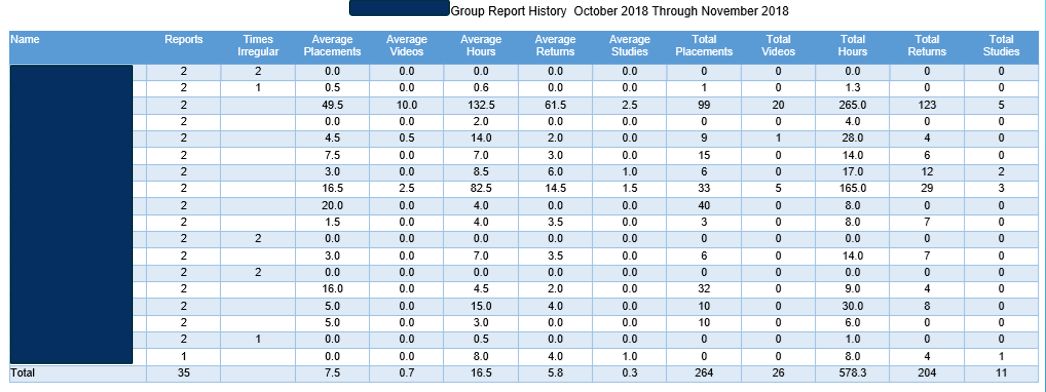
If the selected group members include both those who did and who did not serve as Pioneers anytime during the period, subtotals of each type also appear before the Total line.
