Reports
VIDEO DISCUSSION (Mobile Version) available here.
JwContacts can generate and then view, add to the Documents, and / or Print (depending on device) various Reports of Congregational and Area data.
If viewed in the JwC Internal Pdf Viewer all text is searchable right from the top menu.
Thus, for Contacts, you should be able to move to a specific Publisher in seconds.
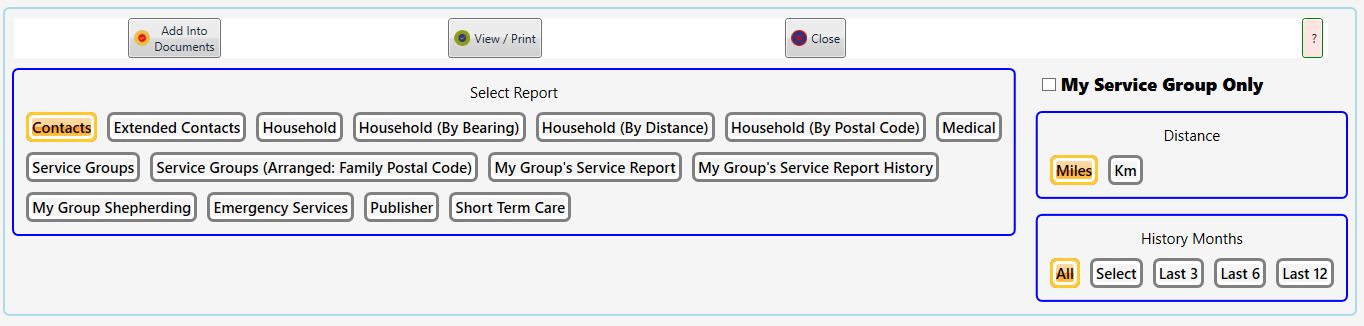
All reports will contain the Congregation's Name, your JwC User Name, and the date of composition.
Before initiating any report, please be sure your Congregation's Name has been entered on the Settings | Email Receipients page.
Add into Documents (formerly Documents) will create a new PDF file within your Documents, after first checking to see if you already have such a Document.
If you do, you'll be asked to confirm replacement:
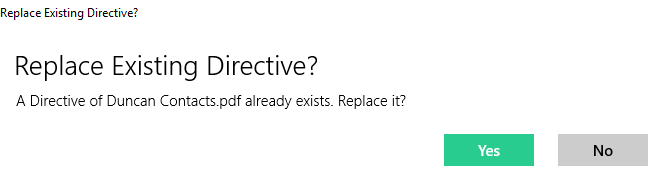
Thereafter, like any Document, you can view it and / or email it to yourself and selected other elders .See Sharing Data.
All new or replacement Documents are listed with an Effective Date from when they were last composed.
(Talks have their own JWC data area and include Outline Dates.)
View produces the same PDF and, depending on your Internal Viewer setting at Settings | Miscellaneous
will either open the result in the Internal Viewer or your external viewer application.
If the Internal Viewer is used, it will also have a Print button.
As explained in Printing | Android, View can sometimes present Android users with a choice to preview the Report within a printing utility.
Print will have a varying effect depending on the type of device. Many will find printing very easy; others may not.
My Service Group Only allows all but the Short Term and Emergency Services reports to be restricted to just data pertaining to your service group
The report heading and name will contain your Group's Name.
You must have already designated which Service Group is yours at Settings | Miscellaneous.
Distance group allows choice of either Miles or Kilometers as the distance unit of measure in the various Households reports.
These reports all present the same data (except Postal adds groupings by Postal Code) based on relative distance and bearing from your Kingdom Hall.
They are intended to facilitate Hall usage decisions (and may someday be used to accordingly generate a map of publisher distributions).
You must first have indicated the exact geophysical location of the Congregation's meeting place at Settings | Addressing.
History Period allows you to preset the desired period of a History Report, or else always select from the vavaliable months.
Note: In JwC Households are intended to be named after the legal Head of Household, believer or not, and all Reports' Family Names match those Heads.
Contacts and Extended Contacts list all individuals those found in Congregation | Persons, grouped by their Households.
Contacts supplies the most frequently needed data, including cautions if the Head is not a believer.
Extended Contacts adds to this a few more noteworthy items such as existence of an Emergency Kit and DPAs, and also lists all Emergency Contacts.
These reports will be marked CONFIDENTIAL on each page heading.
Households contain a single line for each Household, showing Family Name, number of members, and location (distance and bearing) relative to the Kingdom Hall.
Household gives slightly more extensive data for one selected household.
Medical supplies both text of use during medical situations and photographic data (as available) for a single selected publisher. If a Medical Document PDF is stored for that publisher, it is included.
Publisher supplies summary text for a selected publisher and his household.
Service Groups list each Group and its members, one to a line. Any who have not been assigned to a group will be in the grouping Unassigned.
My Group's Service Report: See Monthly Group Service Reports.
My Group's Service Report History: The period to be covered can be preset in History Months. See Monthly Group Service Reports.
My Group Shepherding allows you to review the Shepherding Call Summaries you have been logging as you visited families or individuals in your current Service Group.
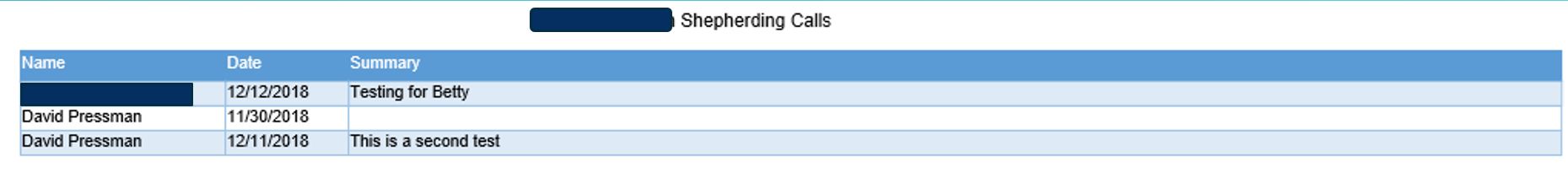
.You may chose which members of the Group to include. The Period covered is based on the History Period preset, although you'll have a chance to adjust that.
Short Term Care and Emergency Services list the data you would expect, grouped by City and Kind of Service.
For Short Term Care any item which includes the word "hospital" in its Name, Kind, or Description will have a notation about what is known about its stand toward the blood issue.
By default such entries will indicate Unknown; so such data needs to first be supplied within Short Term Care.
See Also
